



Fashion & Apparel

Fitness & Wellness

Furniture & Home Decor

Handcrafted & Artisanal Goods

Food & Gourmet Products
Books & Stationery

Beauty & Skincare

Hardware & Tools
CONTACT US
discover how our custom front-end and admin dashboard work together to drive growth, simplify management, and save you money.


Your brand, your rules
Your storefront and admin live separately, so you can overhaul layouts, swap themes or launch a mobile app in minutes—without touching backend code.
Change page layouts, colors, and components on demand
Publish new product collections instantly across channels
Support mobile apps, PWAs or custom kiosks with the same data
Zero downtime—edits go live as soon as you hit “Publish”
Customize Your Store Now

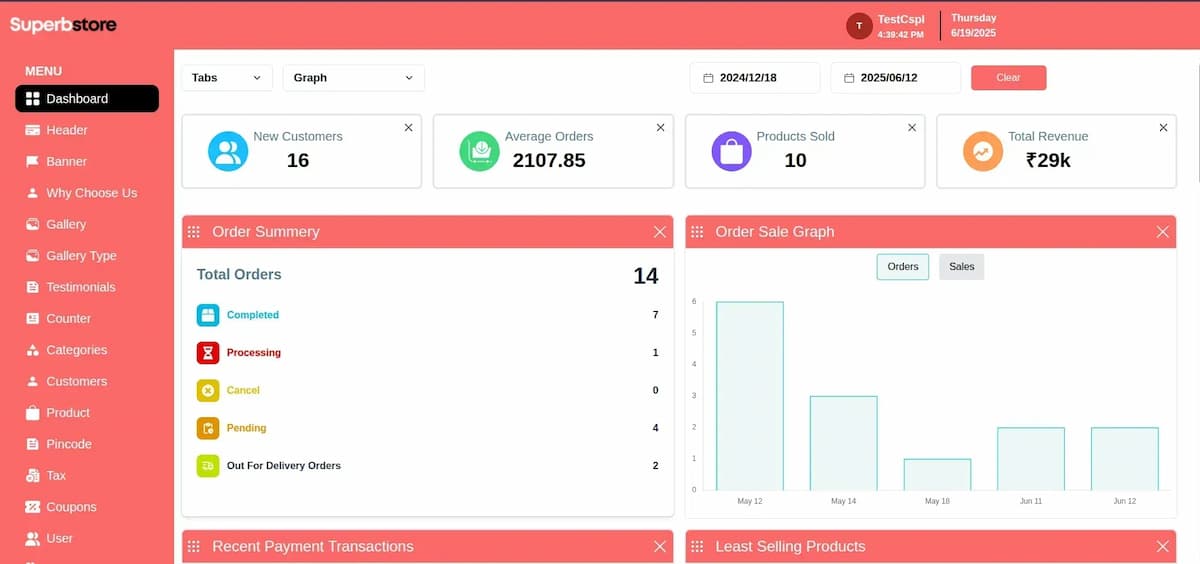
Superbstore lets you create customizable storefronts with seamless payments, smart tracking, and marketing tools.
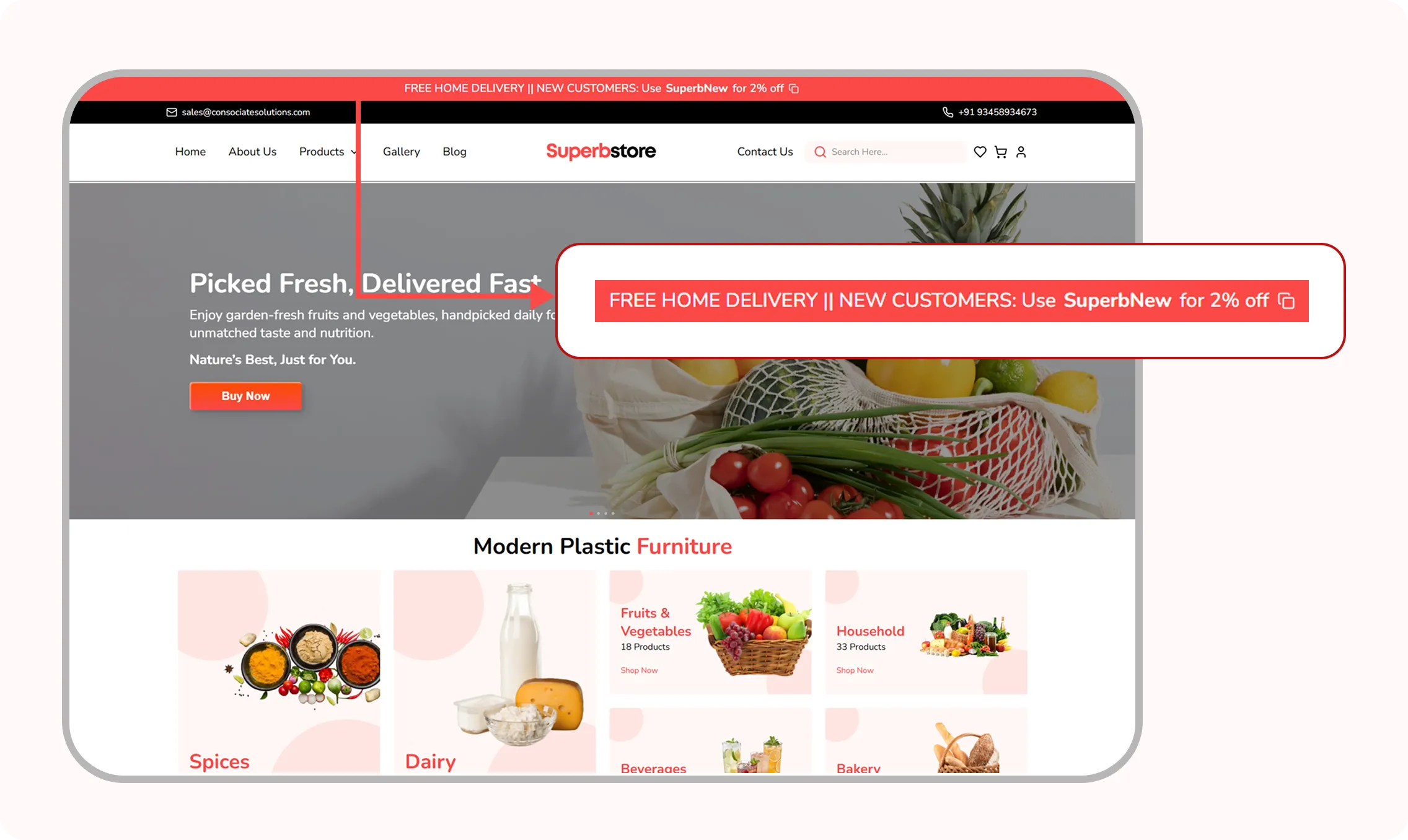
Showcase top offers on your home page to boost visibility and drive instant sales.
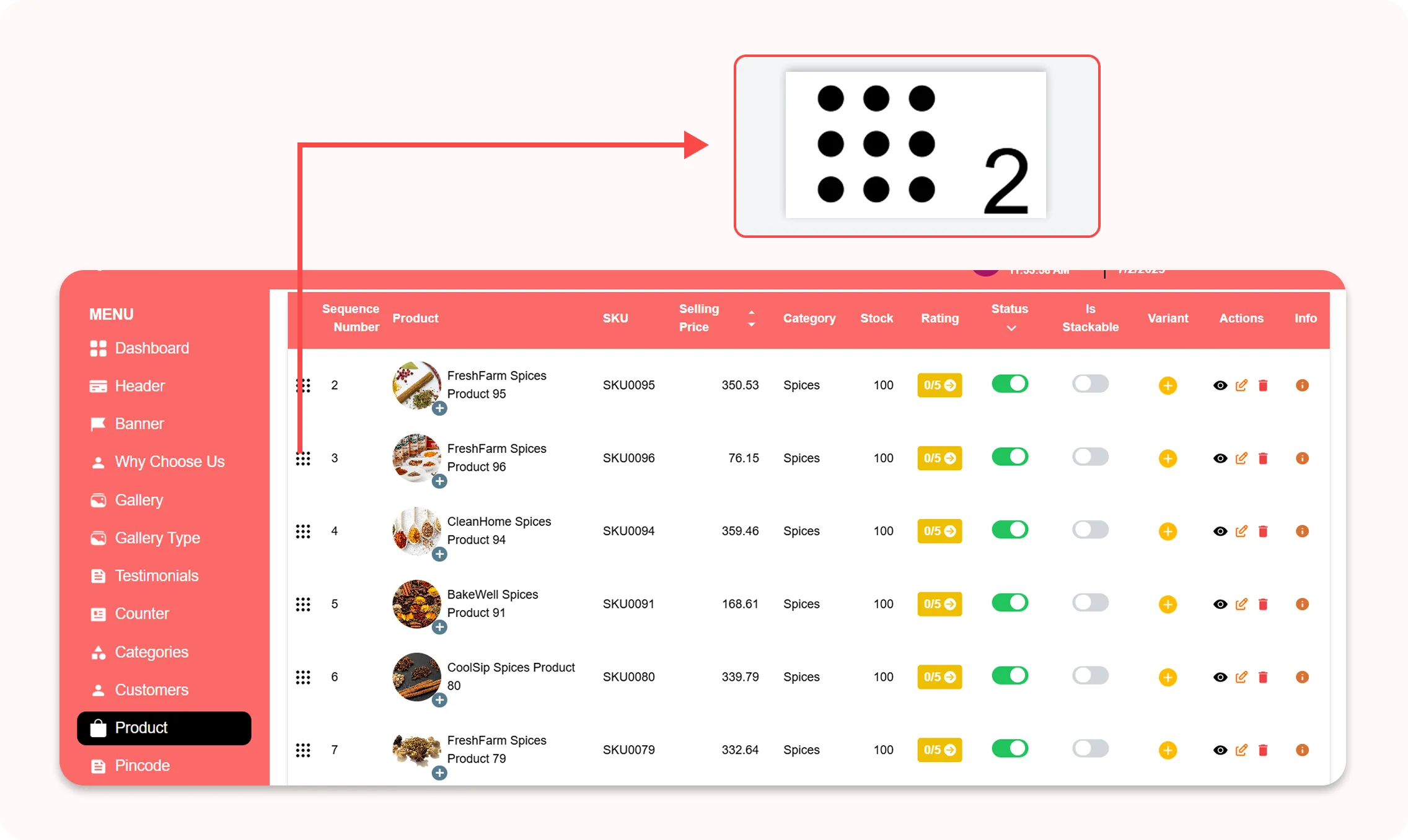
You can easily change the order in which products appear on your website.
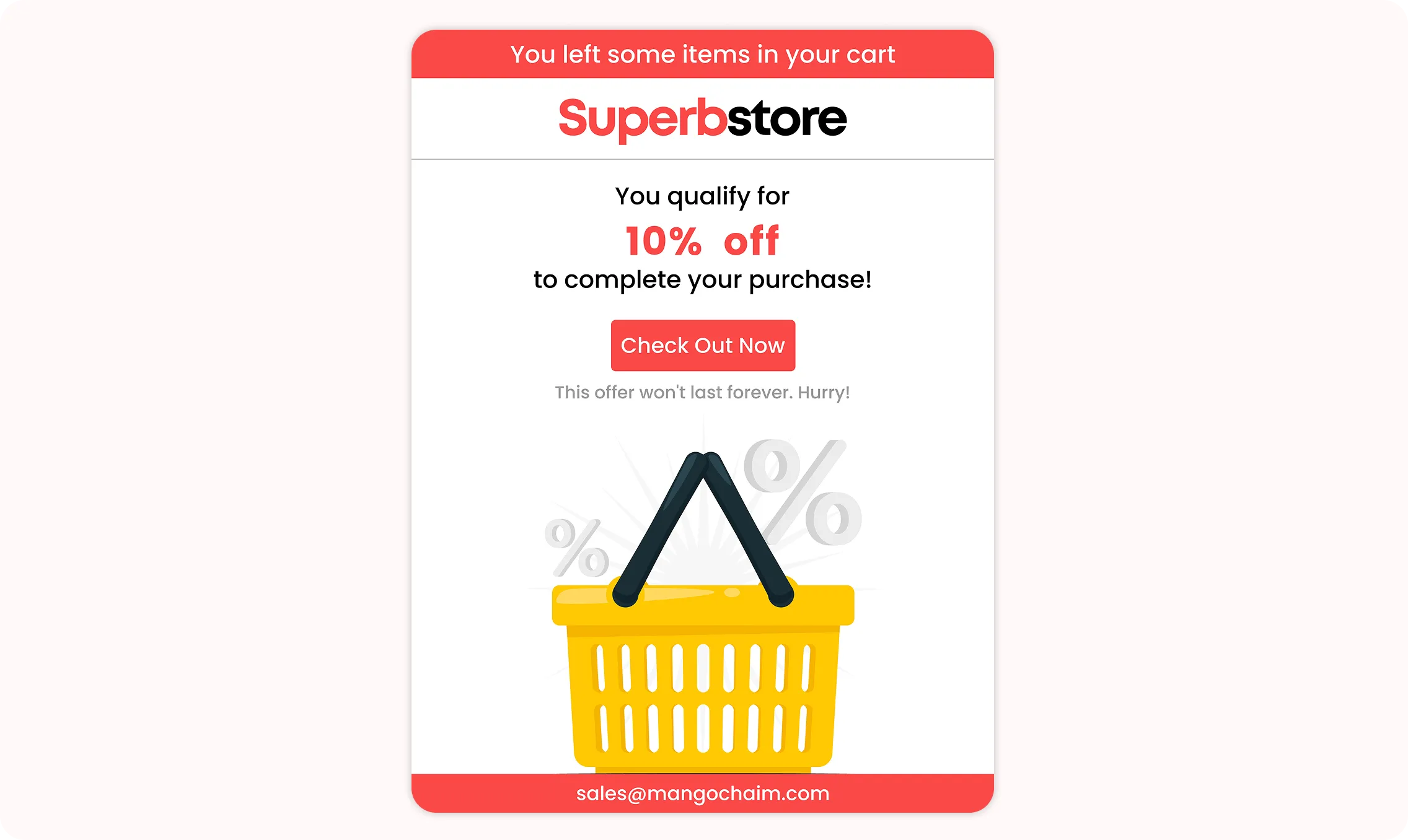
Recover abandoned carts with smart email reminders and timed discounts.
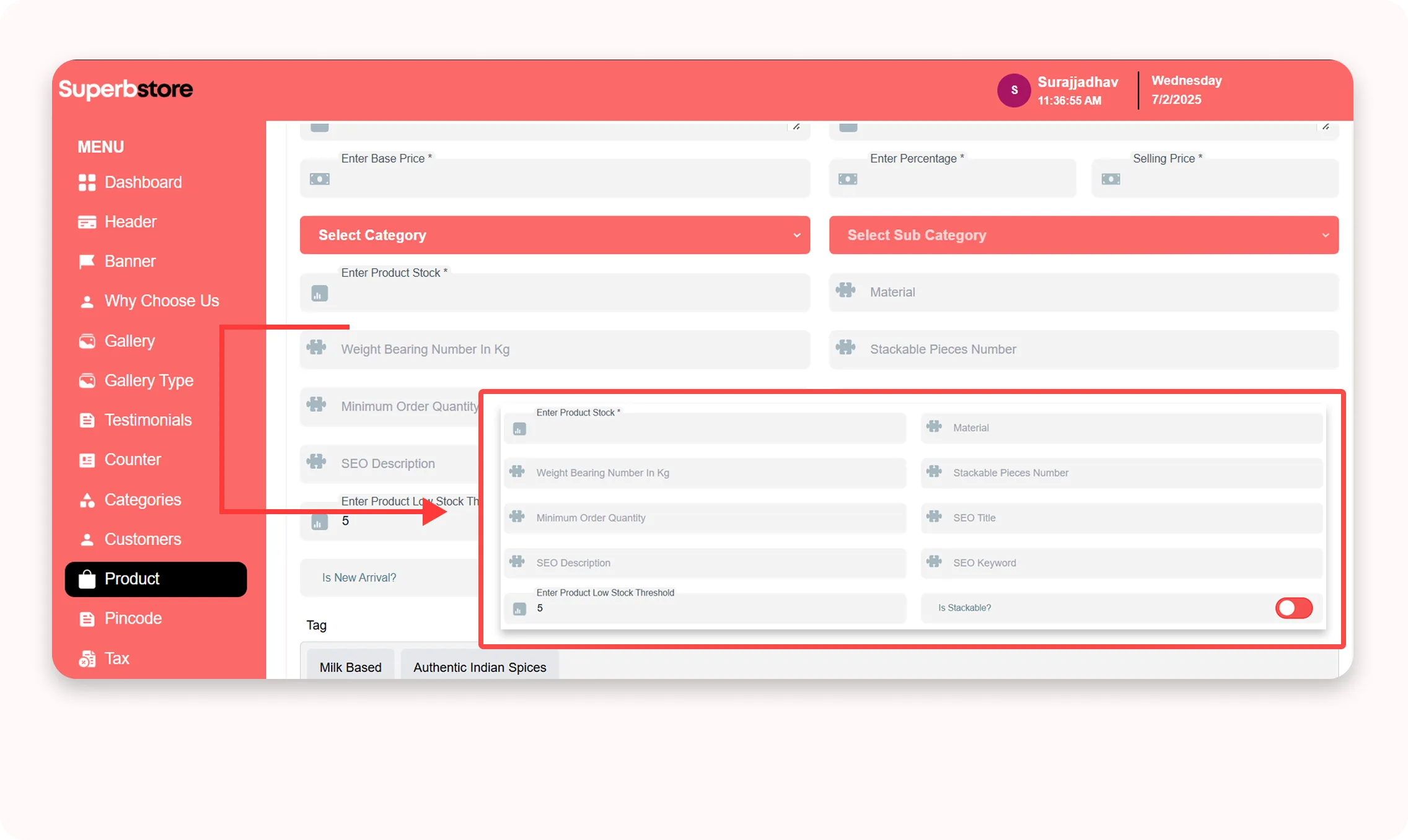
Admin panel lets you easily manage SEO titles, descriptions, and keywords for blog posts, categories, and products.
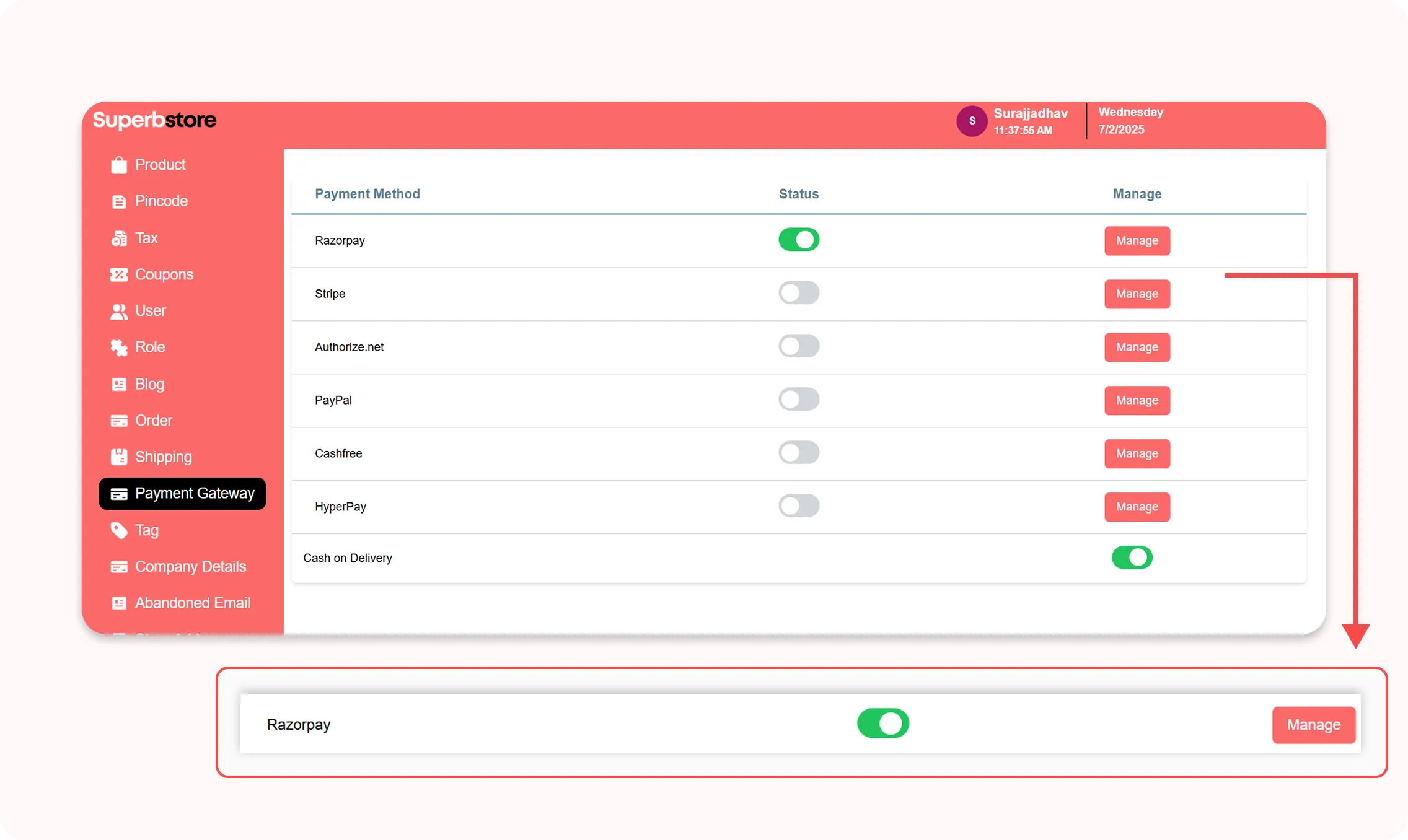
Mega menus, smart search, and filtering tools for effortless product discovery across large catalogs.

Show product count per category so shoppers know exactly what to explore.
No-Code Content Control
From homepage sliders to policy pages, your marketing team can update text, images, and meta tags through a simple interface—no coding knowledge required.
WYSIWYG editor for banners, blogs, and static pages
SEO fields (title, description, OG image) built in
Schedule content updates and promotions in advance
Revert to previous versions with one click
Try the Editor Yourself
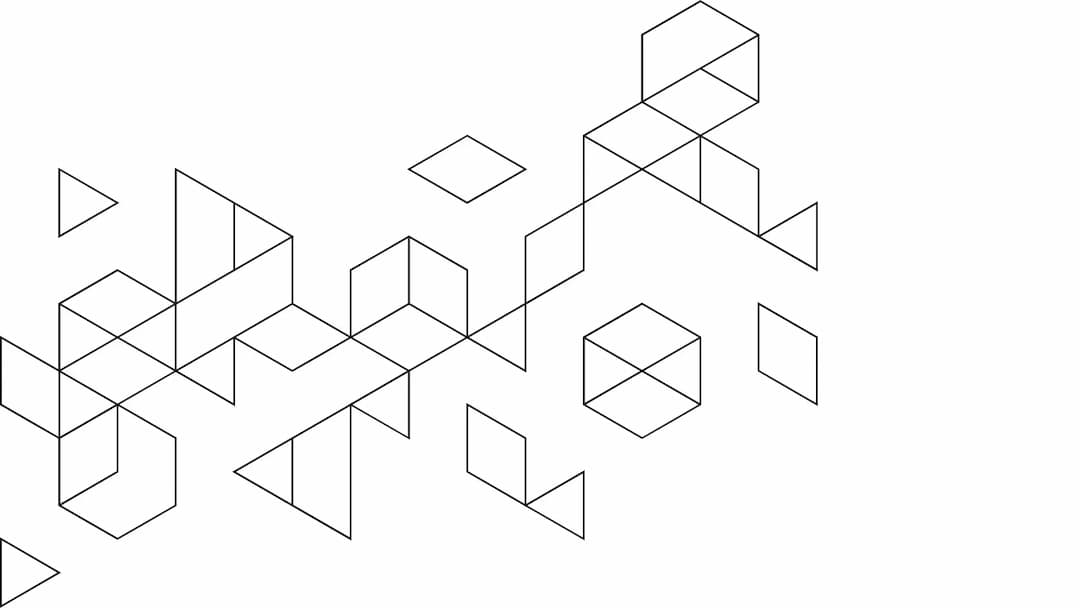
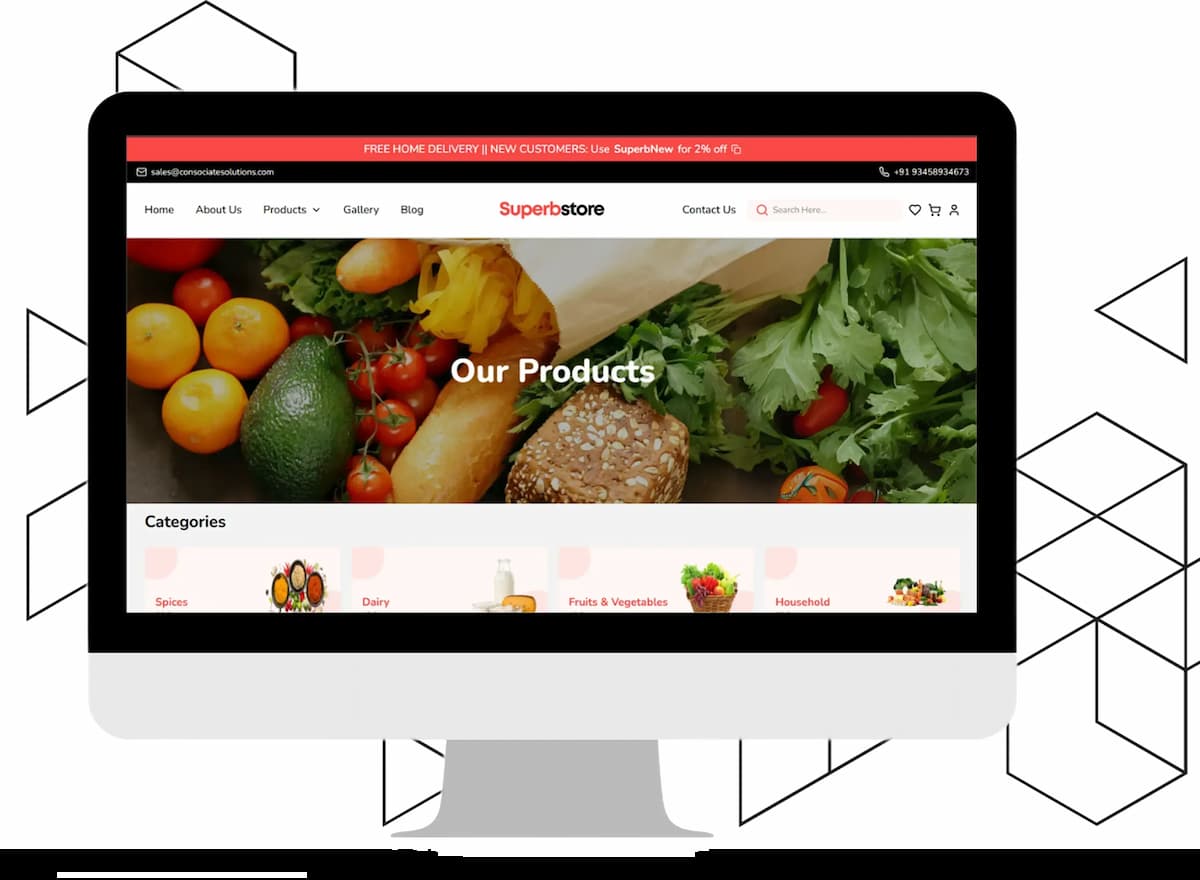

Built-in trust you can show off.
Your customers’ trust is priceless. We bake in industry-standard safeguards—SSL, CSRF, JWT auth, and role-based access—so you stay protected and compliant out of the box.
Enforced HTTPS and encrypted data storage
Multi-level user roles: Admin, Editor, Order Manager
Automatic security updates—no plugins to maintain
Audit trails for every action, visible in your dashboard
Secure Your Store Today
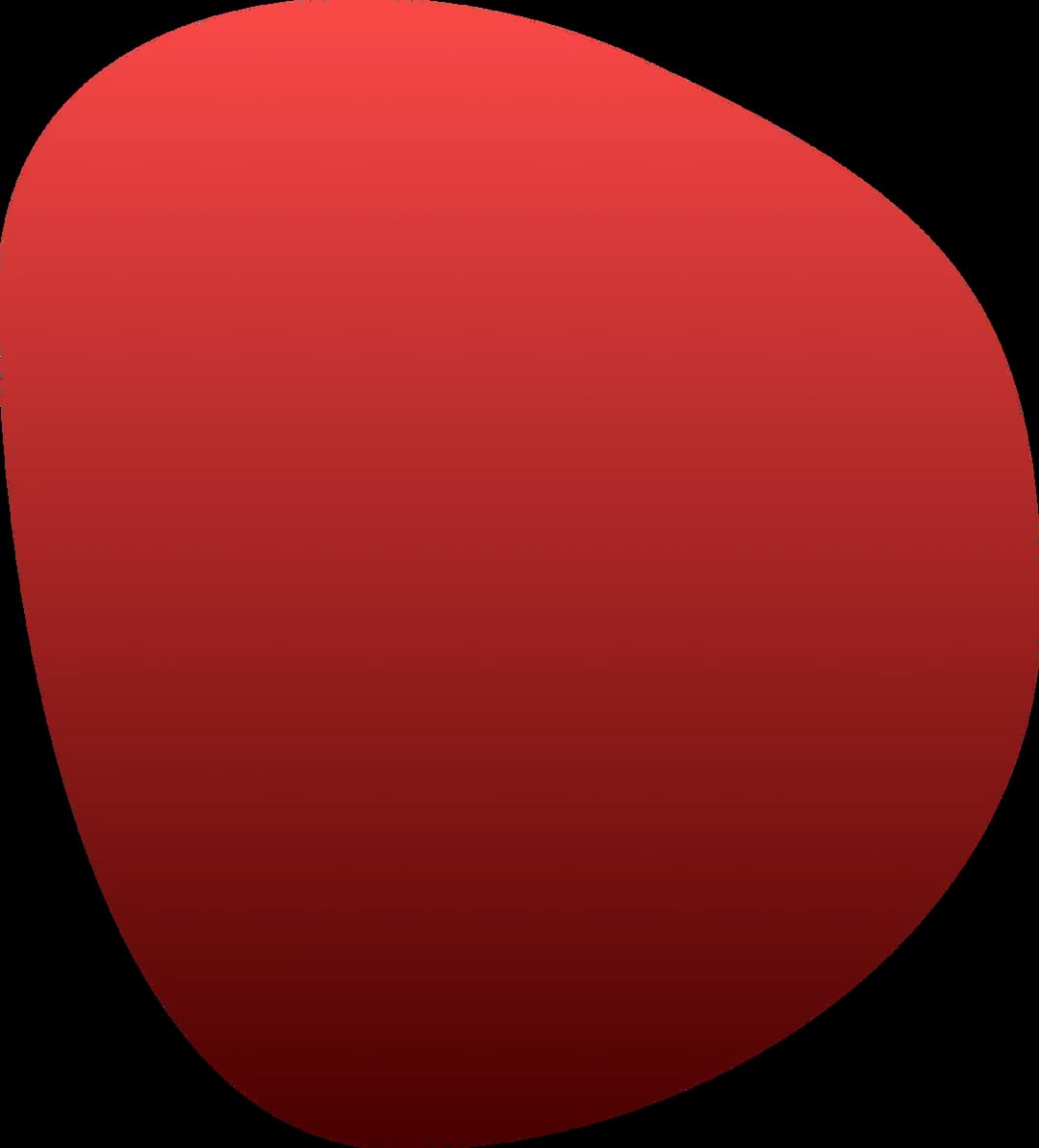
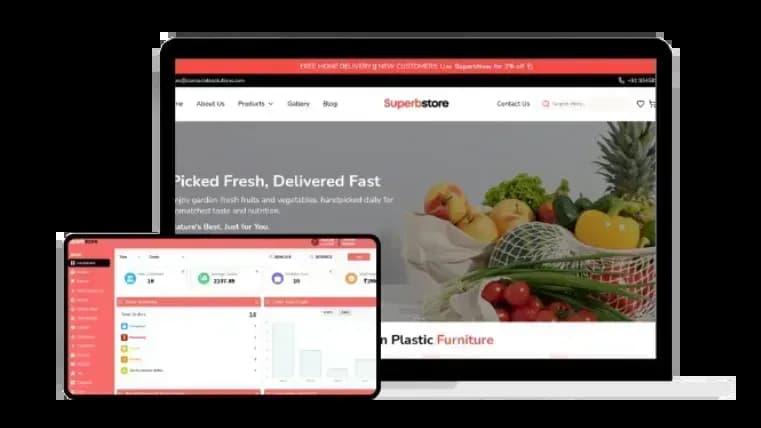

Loads in under a second
Slow sites kill conversions. Our Next.js-powered frontend, smart caching and image optimization deliver sub-one-second load times—every page, on any device.
Hybrid SSR & static generation for instant first paint
Built-in image compression and lazy-loading
CDN-ready setup with zero additional configuration
Proven 90+ Lighthouse scores without manual tweaks
See Speed Test Results


Everything to convert and retain.
Stop juggling plugins. From automated abandoned-cart emails to coupon campaigns and blog posts, all your growth tools live in one dashboard—ready to boost revenue.
Create and track promo codes with usage limits
Schedule and send cart recovery emails automatically
Publish blog posts to drive organic traffic
See performance metrics for every campaign
Boost Your Sales Now
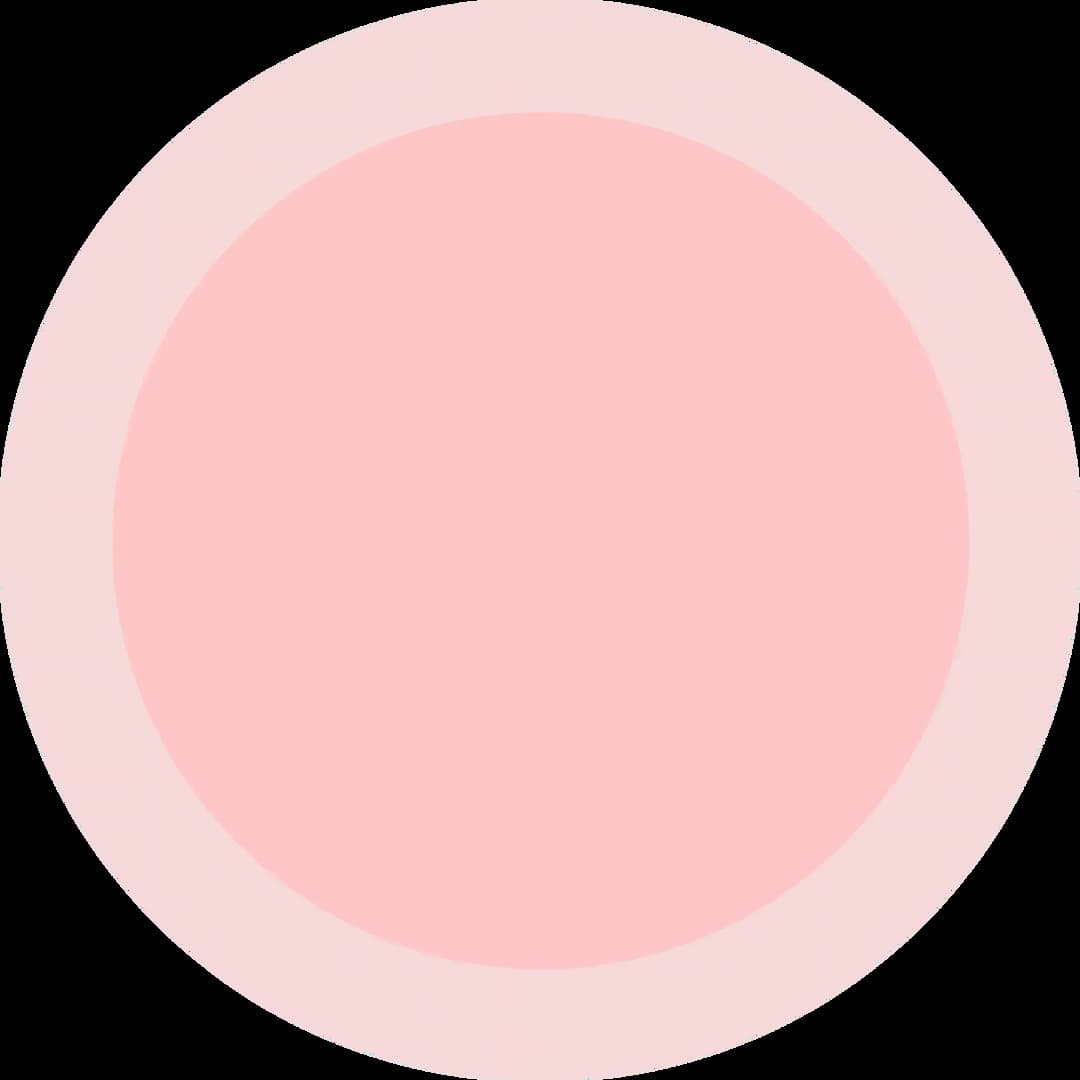
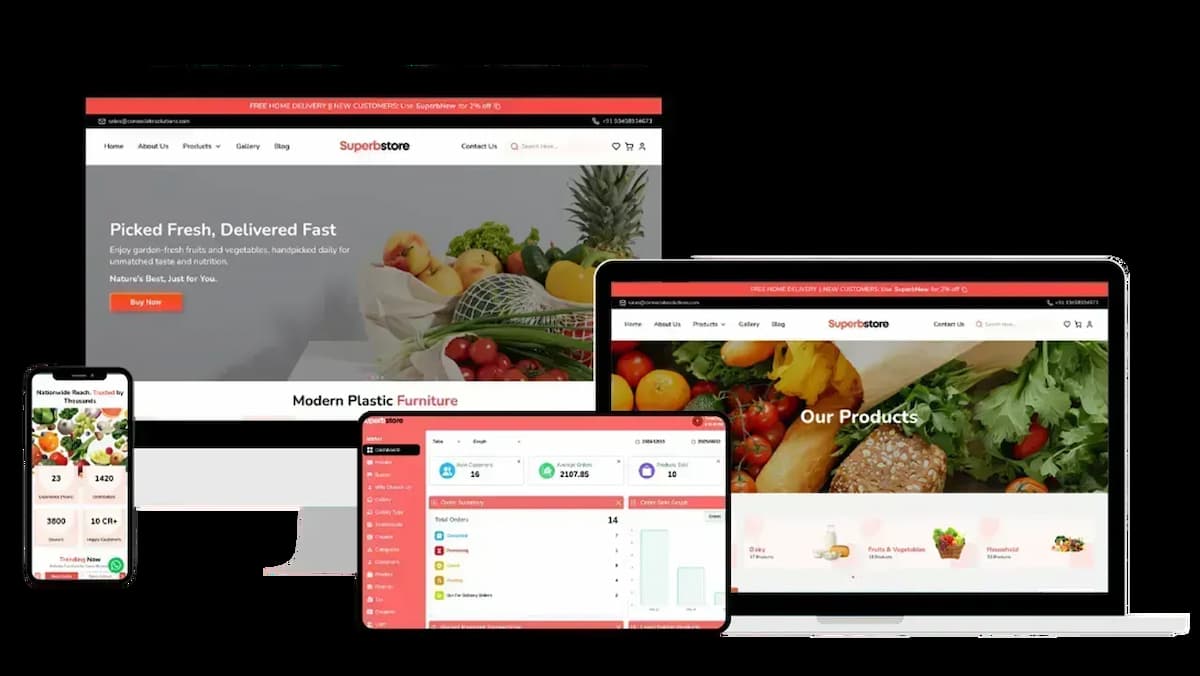
Decisions with up-to-the-minute data.
See orders, revenue, and visitor activity the moment they happen. No more waiting for end-of-day reports—make fast, confident decisions every hour.
Stream orders and revenue updates live on your dashboard
Spot top-selling products and slow-moving items instantly
Trigger flash sales or restock alerts based on real-time trends
Export data or connect to your BI tools with one click
View Live Demo

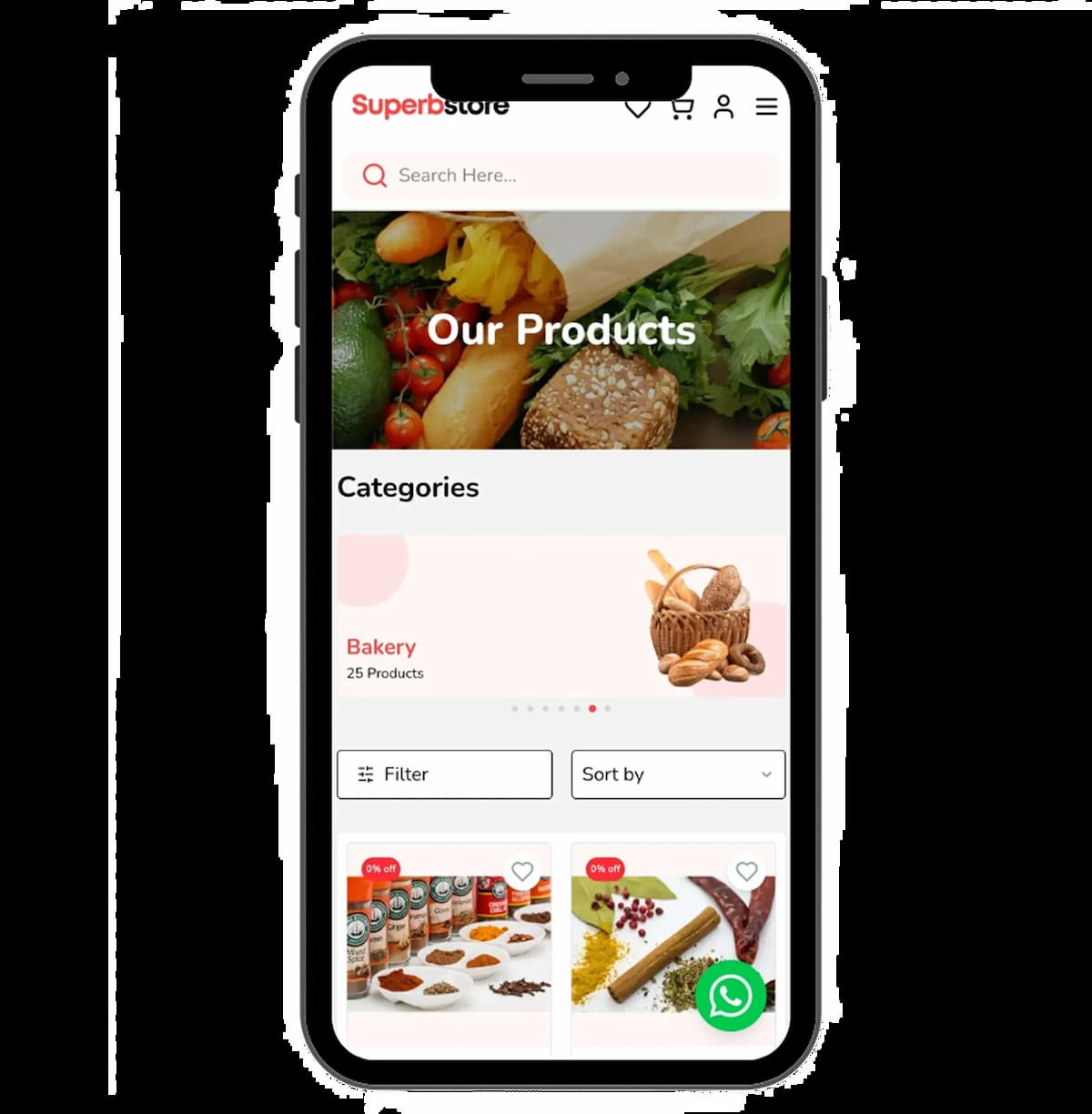
Yes. The admin panel is built for non-technical users. You (or your staff) can manage products, update pages, apply discounts, and track orders easily — all from one place.